Renpy is a video game engine allowing indie and professional game developers to build 2D games.
This beginner’s guide will talk about everything you can do with this game engine.
You’ll learn what Renpy is, what you can do with it, how to use it, and finally, how to make a game with it.
If you prefer a video, we made a video of this complete guide that you can also watch.
General Questions
What Is Renpy Game Engine?
Renpy is a cross-platform game engine – used by thousands of fans worldwide – and a powerful toolset for developing visual novels and life simulation games with ease.
But more than a simple visual novel game engine, features can be improved with Python code and Renpy native language, allowing you to add directly in your game customized features.
Also, Renpy is free and open-source, and games made with it can be commercial, shareware, or free.
Renpy is easy to use and works on all major platforms: it’s officially supported on Windows (Vista+), Mac OS X (10.10+), Linux (x86/x86_64), iOS (11+), Android (5.0+), and web browsers (HTML5/Web Assembly).
Where to Get Renpy Engine?
The Renpy game engine can be downloaded directly on the Ren’Py official website.
Is Renpy Easy to Use?
Yes, Renpy is easy to use, especially if you make a simple visual novel or a dating sim.
For more complex features, learning Python code should be required to let your imagination run wild.
Is Renpy Good?
Yes, Renpy is an excellent engine for video games, especially if you want to make visual novels or life simulation games due to the native engine features.
What is really nice with this game engine is also the small but active community around.
How to Join a Community?
You can either join the active community on the Lemmasoft forum or join the Discord one.
Can You Sell Games Built With Renpy?
Yes, you can sell games made with Renpy.
Video games developed with Renpy can be deployed on PC, Mac, Linux, Android, iOS, and web browsers.
That means that if your games meet the marketplace’s requirements, your game could be sold on Steam, GOG, Itch.io, Apple App Store, and Google Play.
Can you Make a Dating Sim Game With Renpy?
Yes, you can make a dating sim with Renpy.
It is probably the most suited game engine for this type of game as most features included by default are made for visual novel and dating sim video games.
Can You Make a Point-of-Click Game With Renpy?
Yes, you can make a point-of-click game with Renpy. You will have to rely on Renpy’s native code built to make things easier for you.
By using image buttons and imagemaps alongside your custom art and plot, you’ll be able to make an adventure game with point-of-click elements.
How to Start with Renpy Game Engine?
Start small!
Do not begin with complex features like a custom turn-based battle system or minigames.
Instead, take the time to make a straightforward game design with your story concept, your character’s style and backgrounds, and define the overall ambiance that you would like to set up in your video game.
That being said, start with a simple visual novel with plot decisions, then you will be able to improve your game, steps by steps, with a dating system based on relationship points, a world map or a city map, or even a life management system with inventory and shop.
From there, you should be able to work on more complex RPG features like a battle system.
But keep in mind, these kinds of complex features don’t provide any value in your game if not set up correctly.
That could be a turn-off for many players, so be aware of that!
Worse, the complexity of these advanced features could discourage you and distract you from the essential task of releasing your game.
So the best way to start making games with this engine is to keep your game simple!
Can You Use Live2D With Renpy?
Yes, you can use live2D with Renpy.
The Live2DCubismSDK Native package will be required for that.
You can download it on the official Live2D website.
Move it to your Renpy game engine root folder as soon as you get the package.
Then you will have to open the Renpy launcher and go into “preferences > install libraries”, and select the “Live2D Cubism SDK for Native” option.
We made a complete guide on Live2D if you’d like to learn how to use Live2D with Renpy.
Starter Guide
Audio
Add Music
If you want to add music to Renpy, you’ll have to learn how the Play statement works.
Learn how to add music to Renpy
Console
Open The Console
To check variables, debug your game, or edit it directly in-game, you will have to open the console.
Learn how to open the Renpy console
Modding
Enable the Console
To enable the developer console even in compiled and published Ren’Py games.
Learn how to enable the console in released Renpy games
Well, that’s it!
Renpy is one of the most powerful game engines to make 2D video games.
It’s also a free and open-source game engine allowing game developers to release their games on desktop (PC, Mac, and Linux) and on iPhones and Android smartphones.
Building a 3D environment with Renpy is not a good idea as the engine is not really suited for this kind of game, resulting in poor performances.
To fully enjoy this game engine, you’ll have to learn how to use Renpy and read the official documentation.


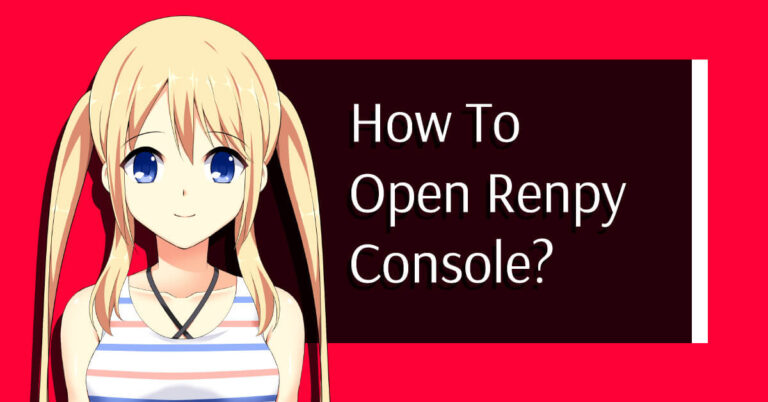



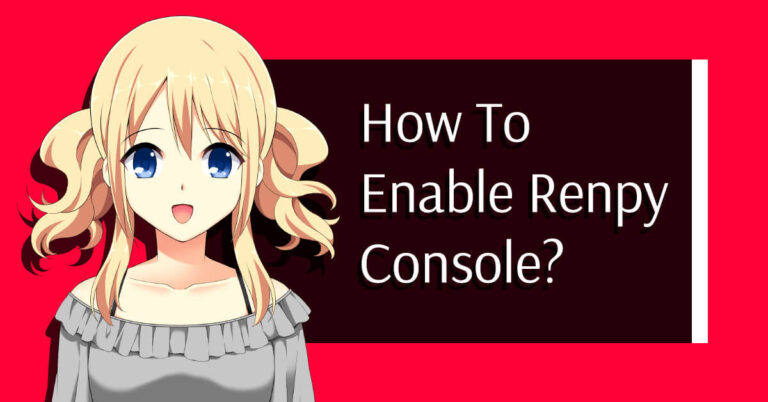

After going over a number of the articles on your blog, I honestly like your technique of writing a blog. I added it to my bookmark site list and will be checking back soon. Please check out my website as well and tell me what you think.